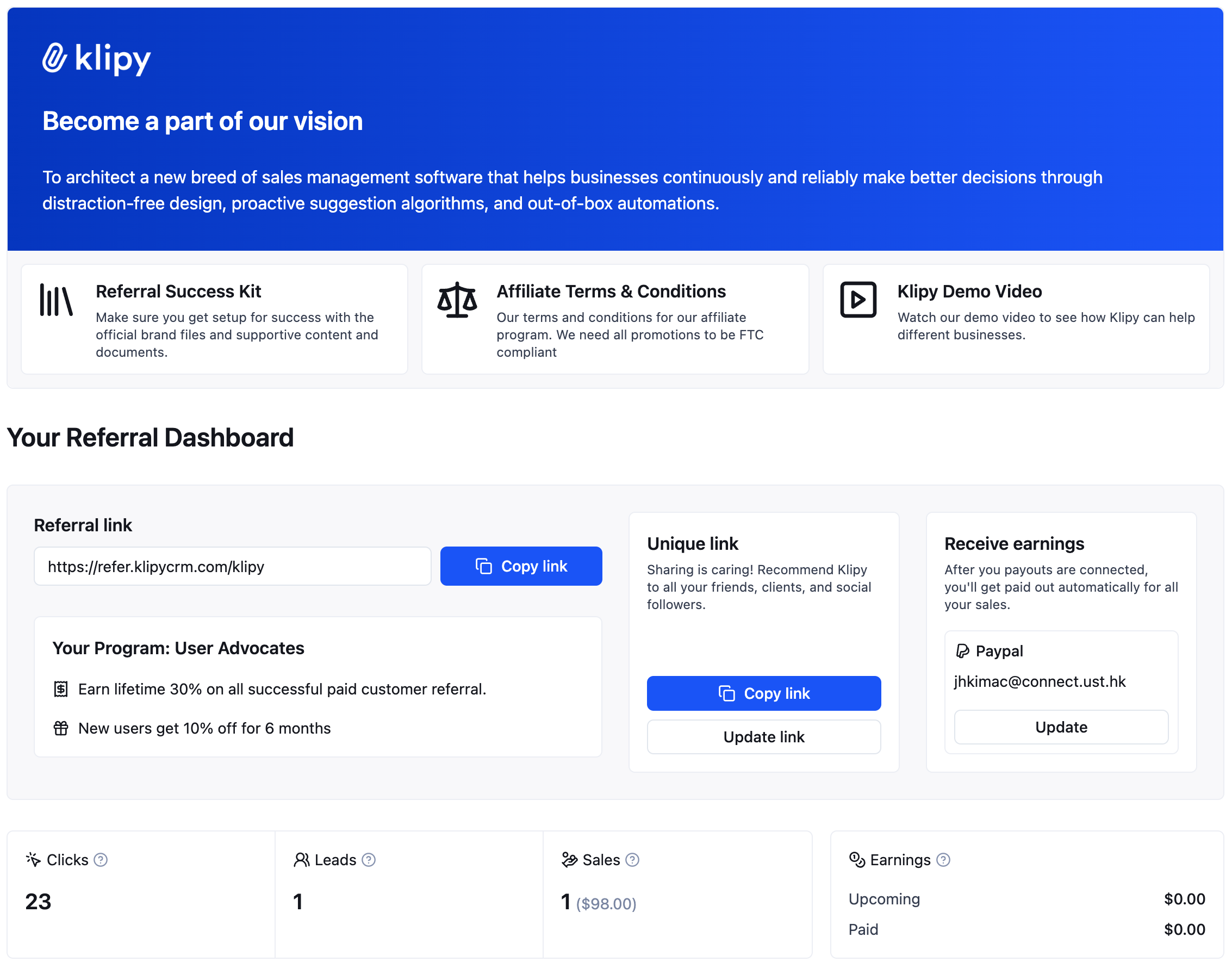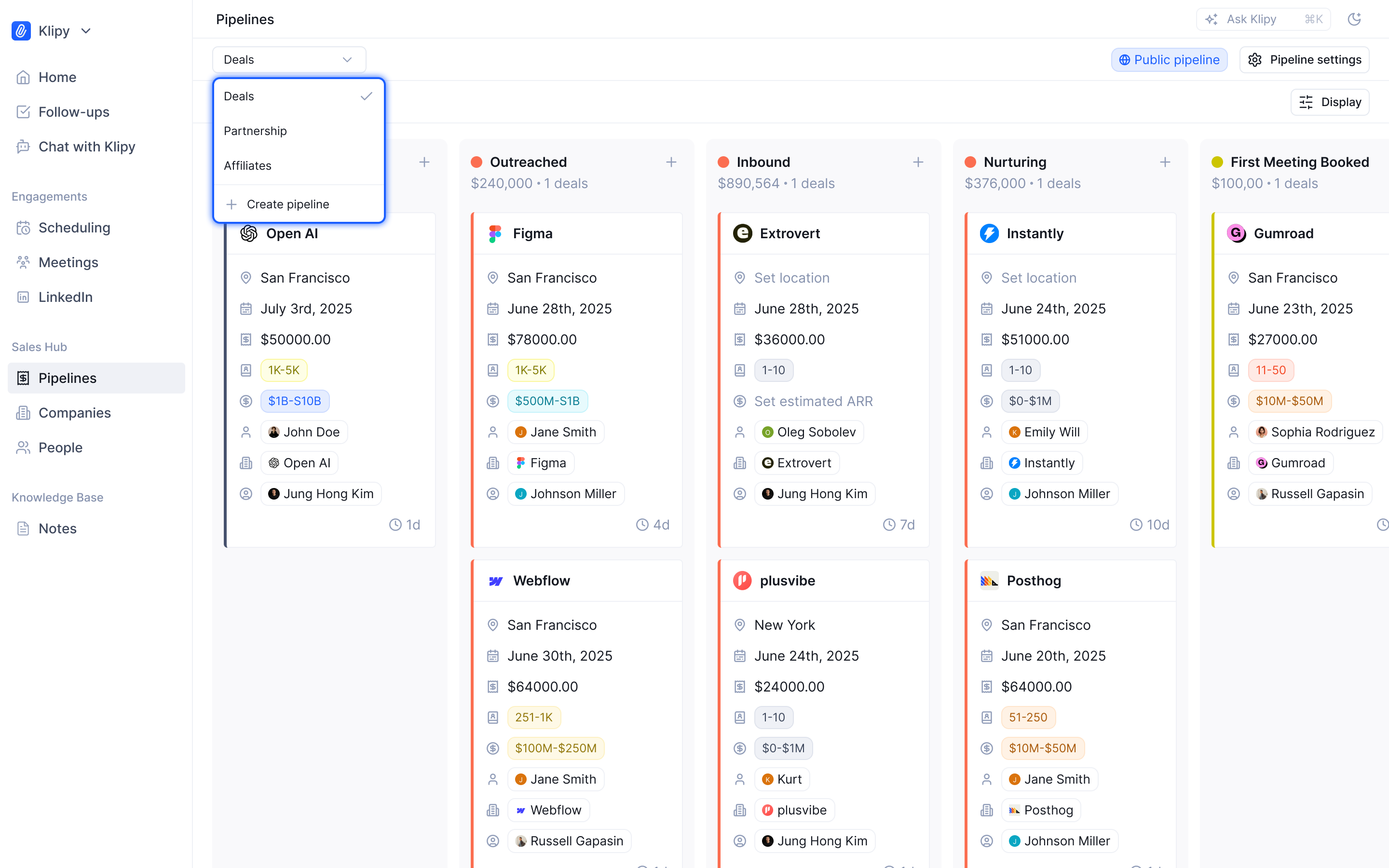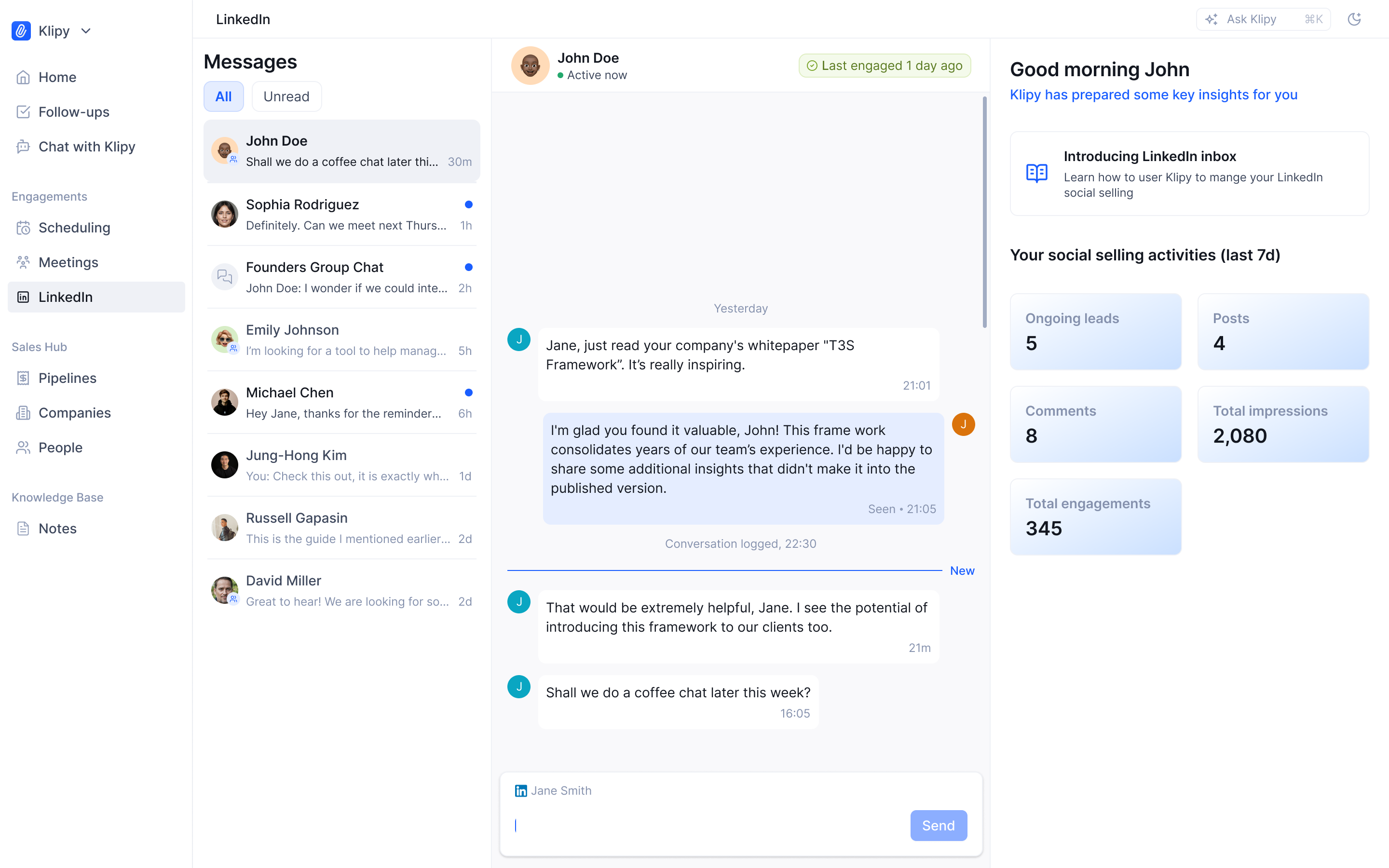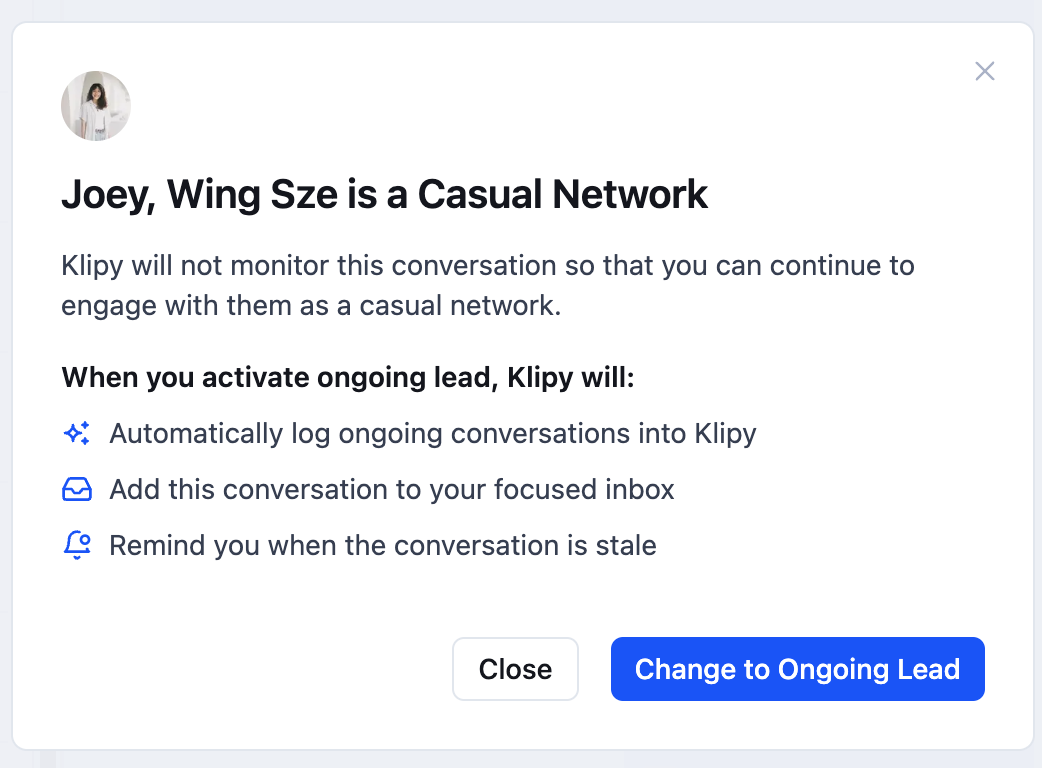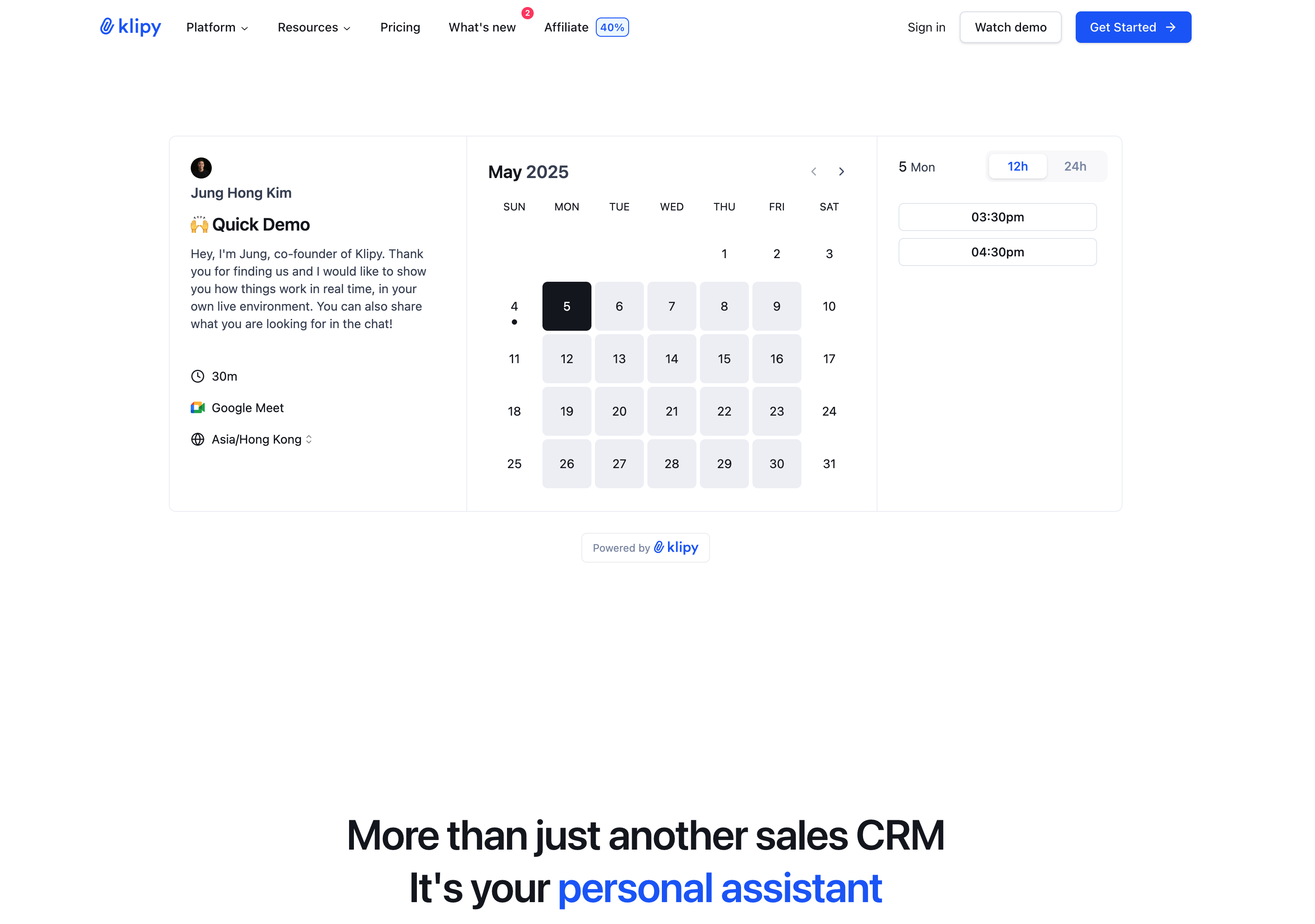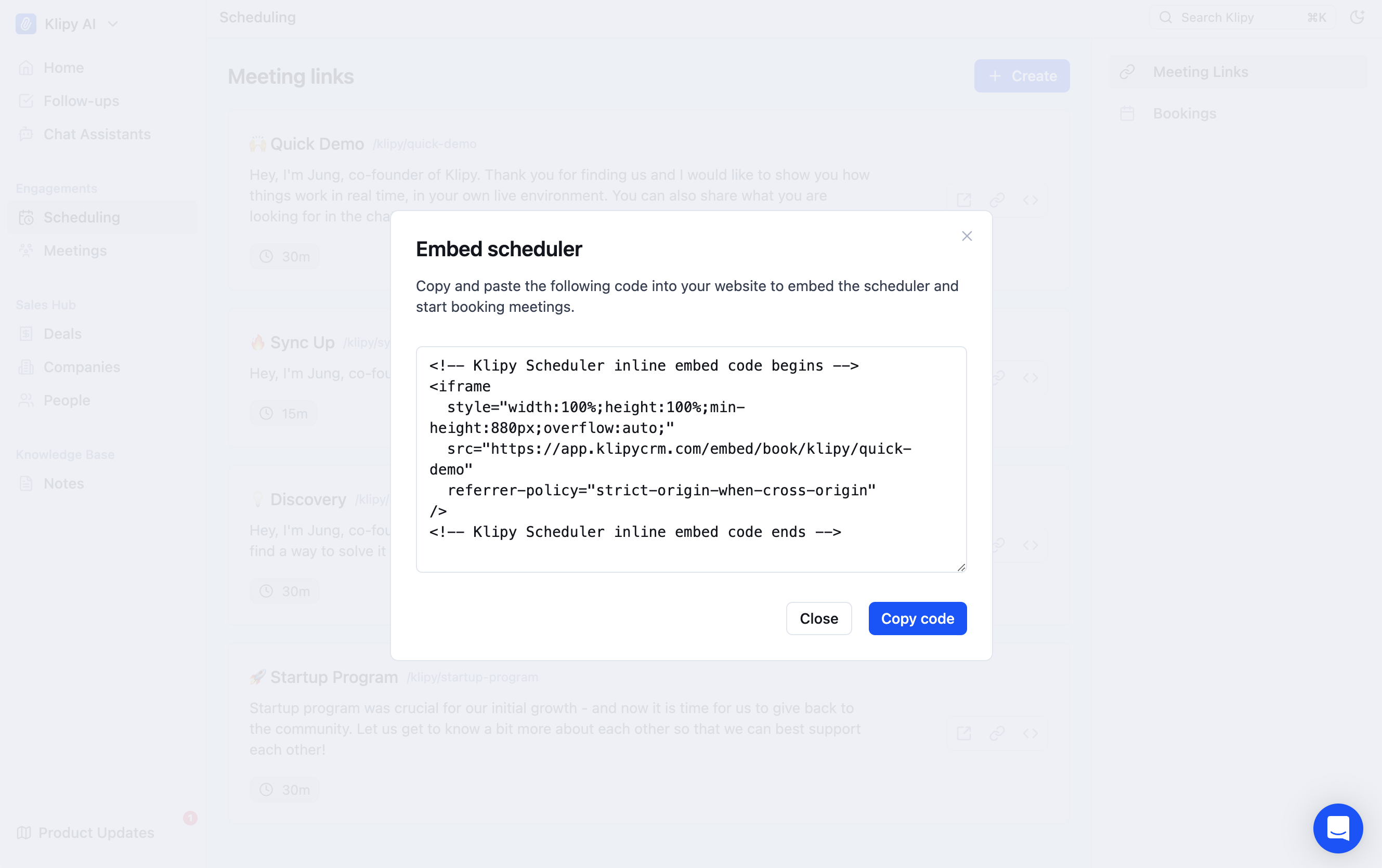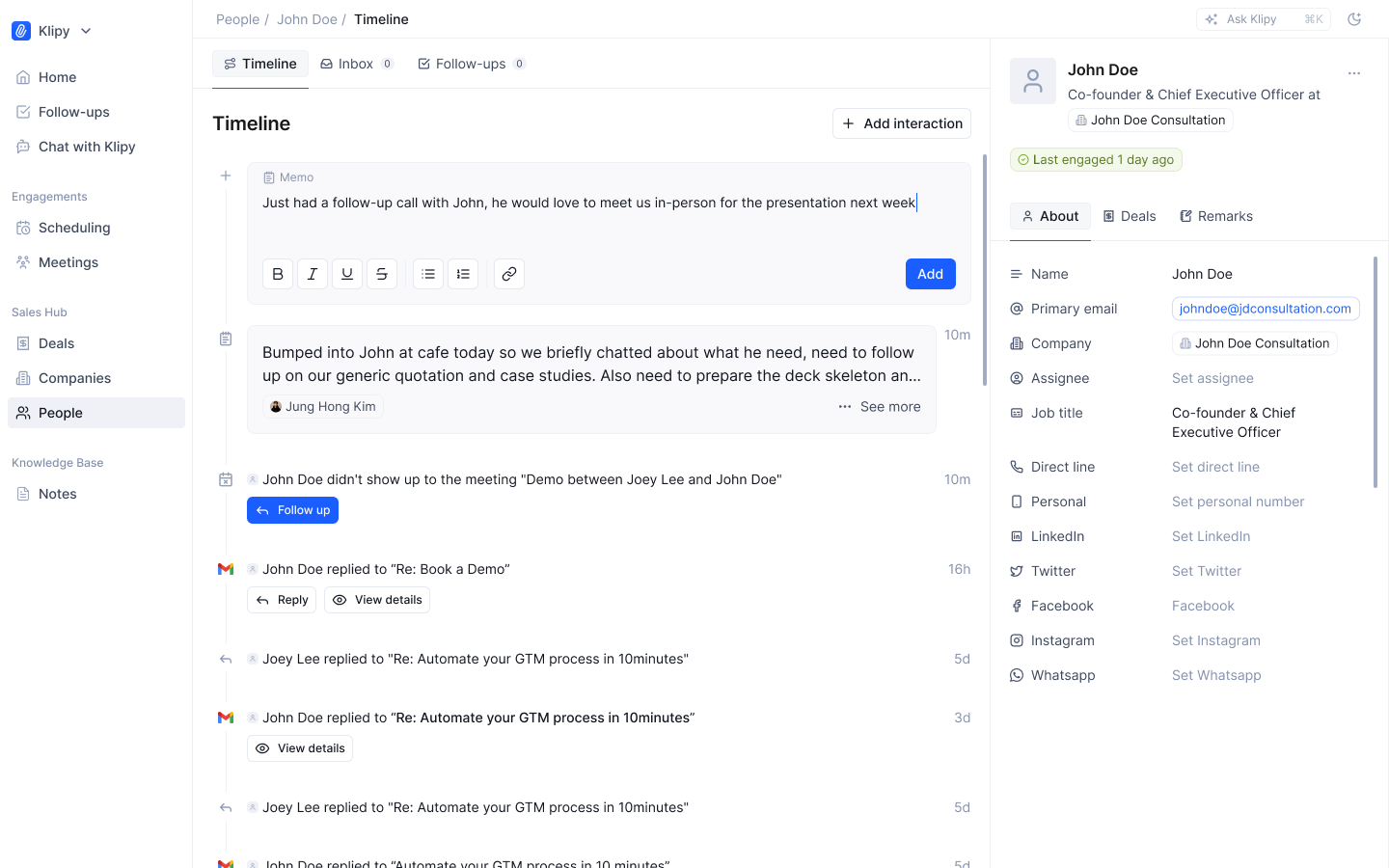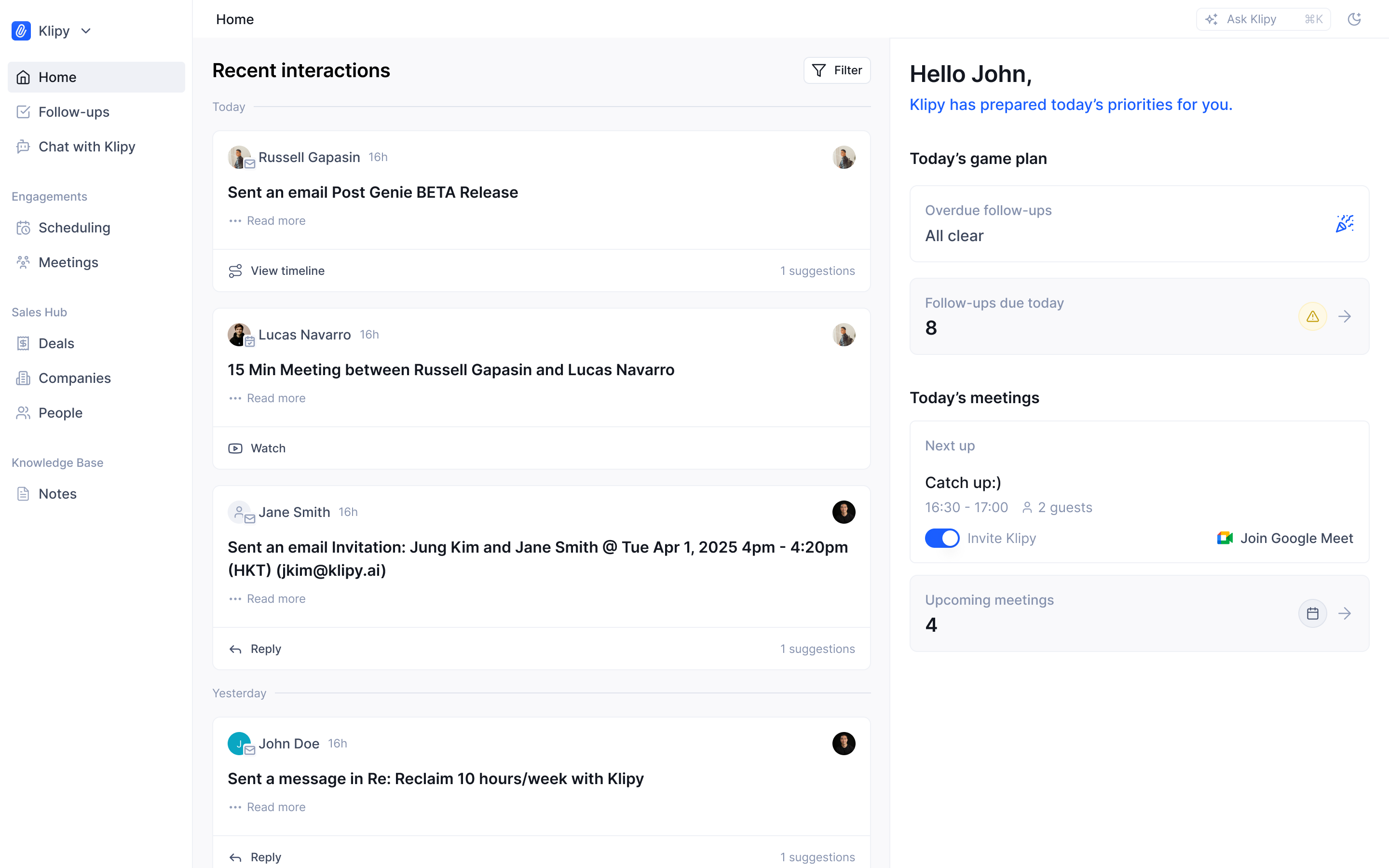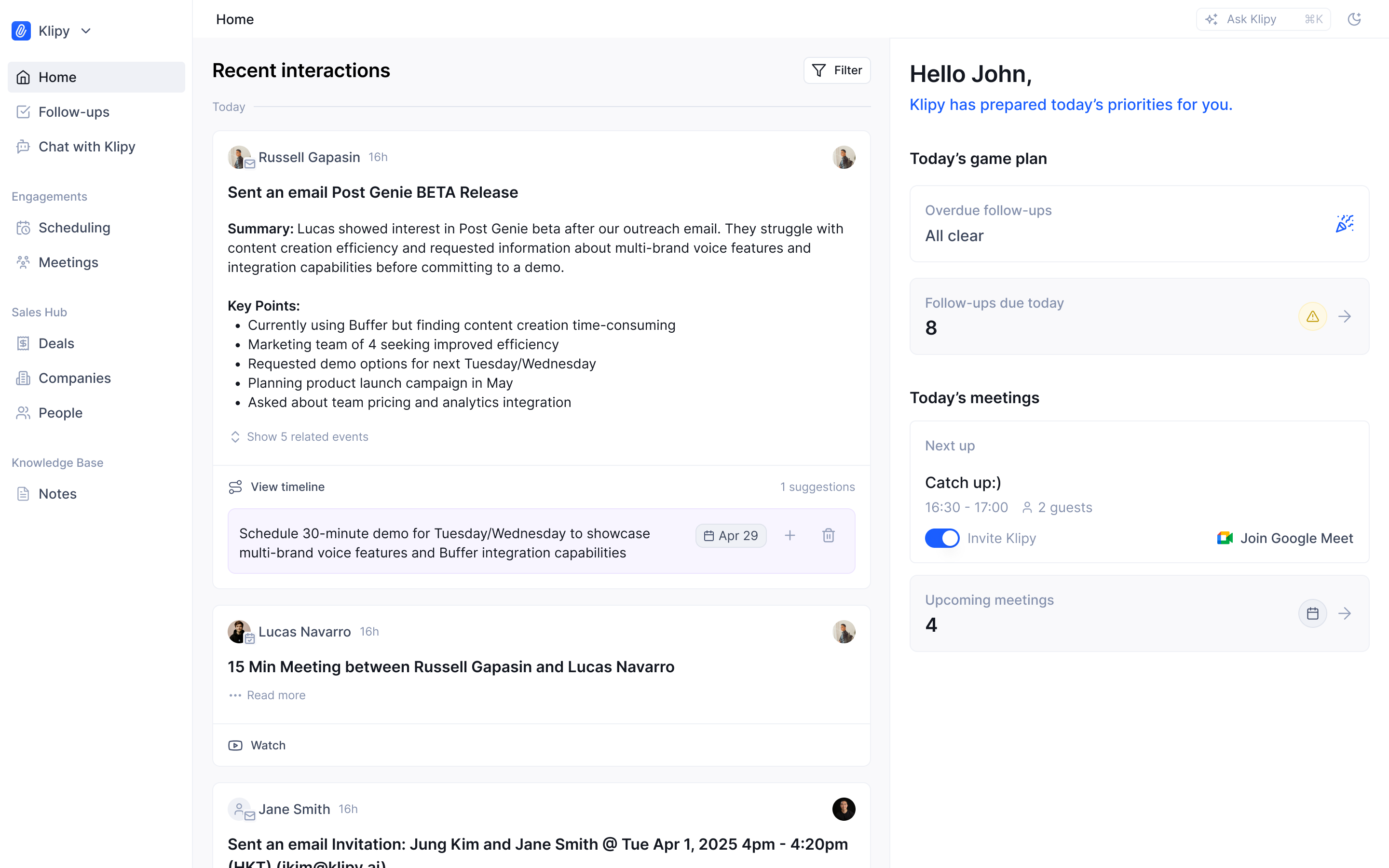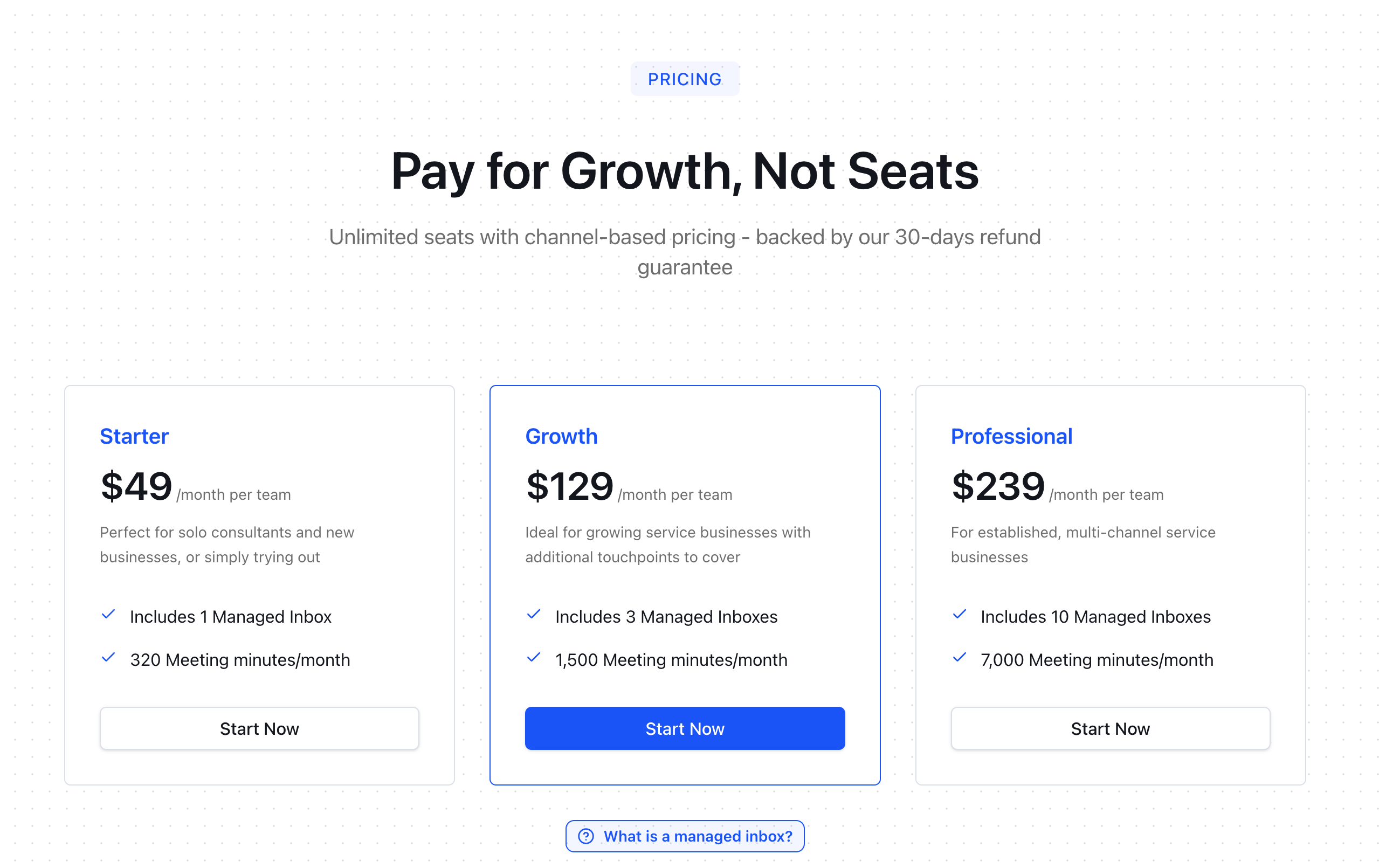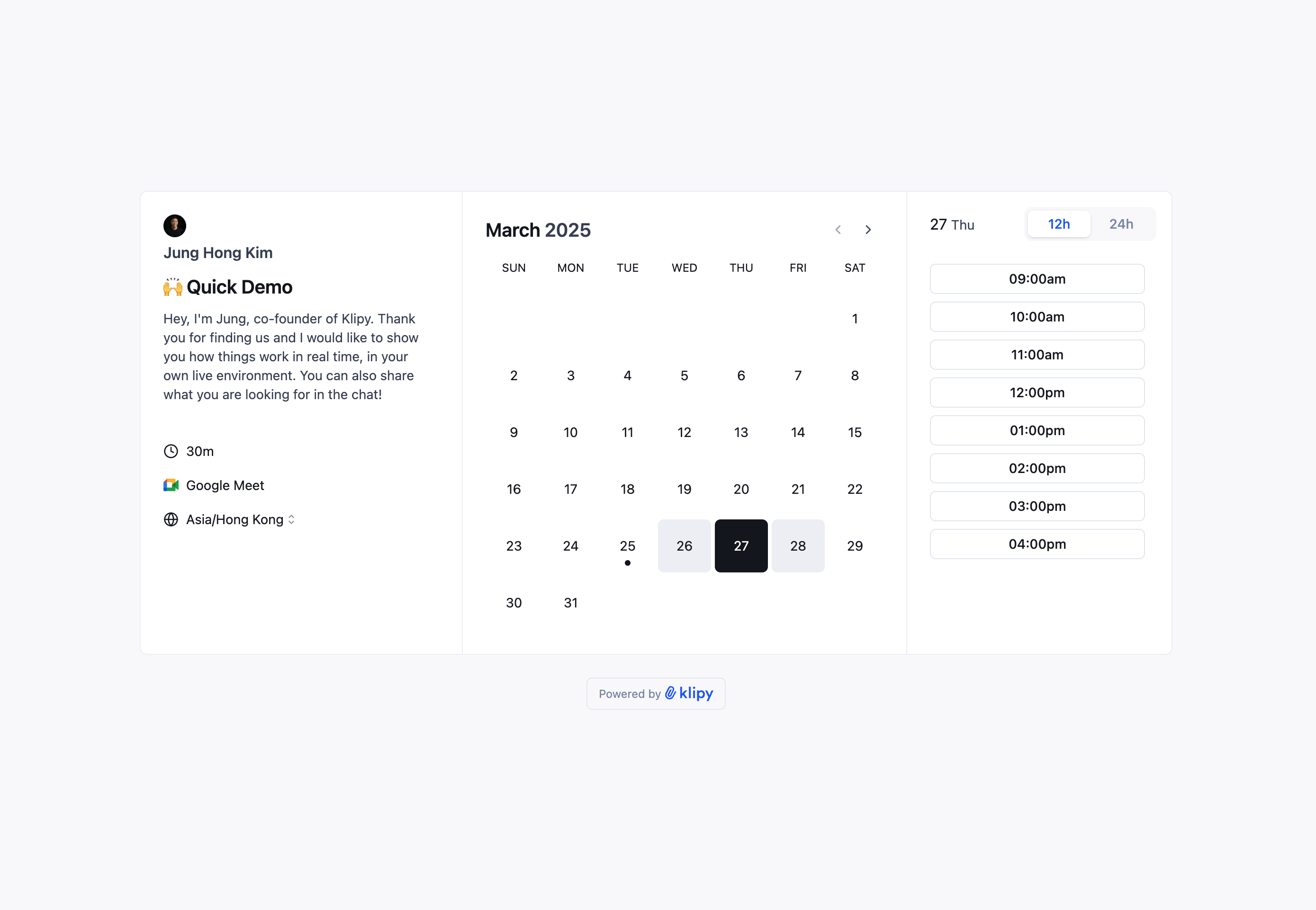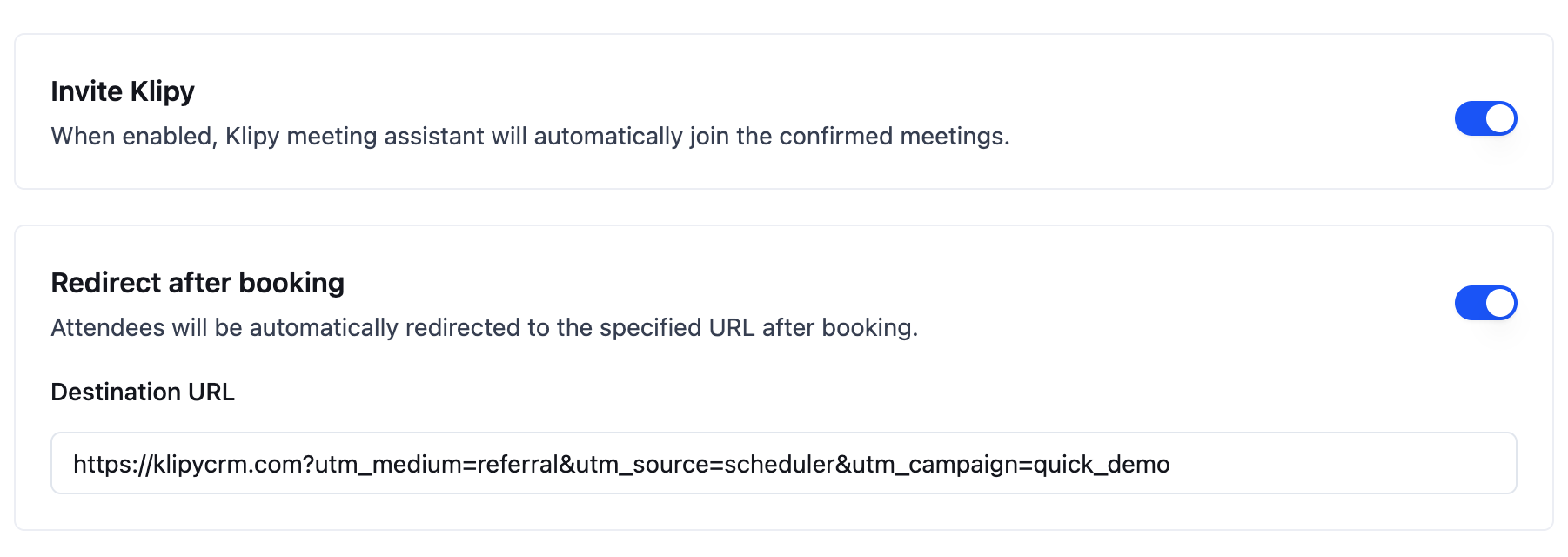Just Launched: Klipy Personal Assistant (Beta v1)
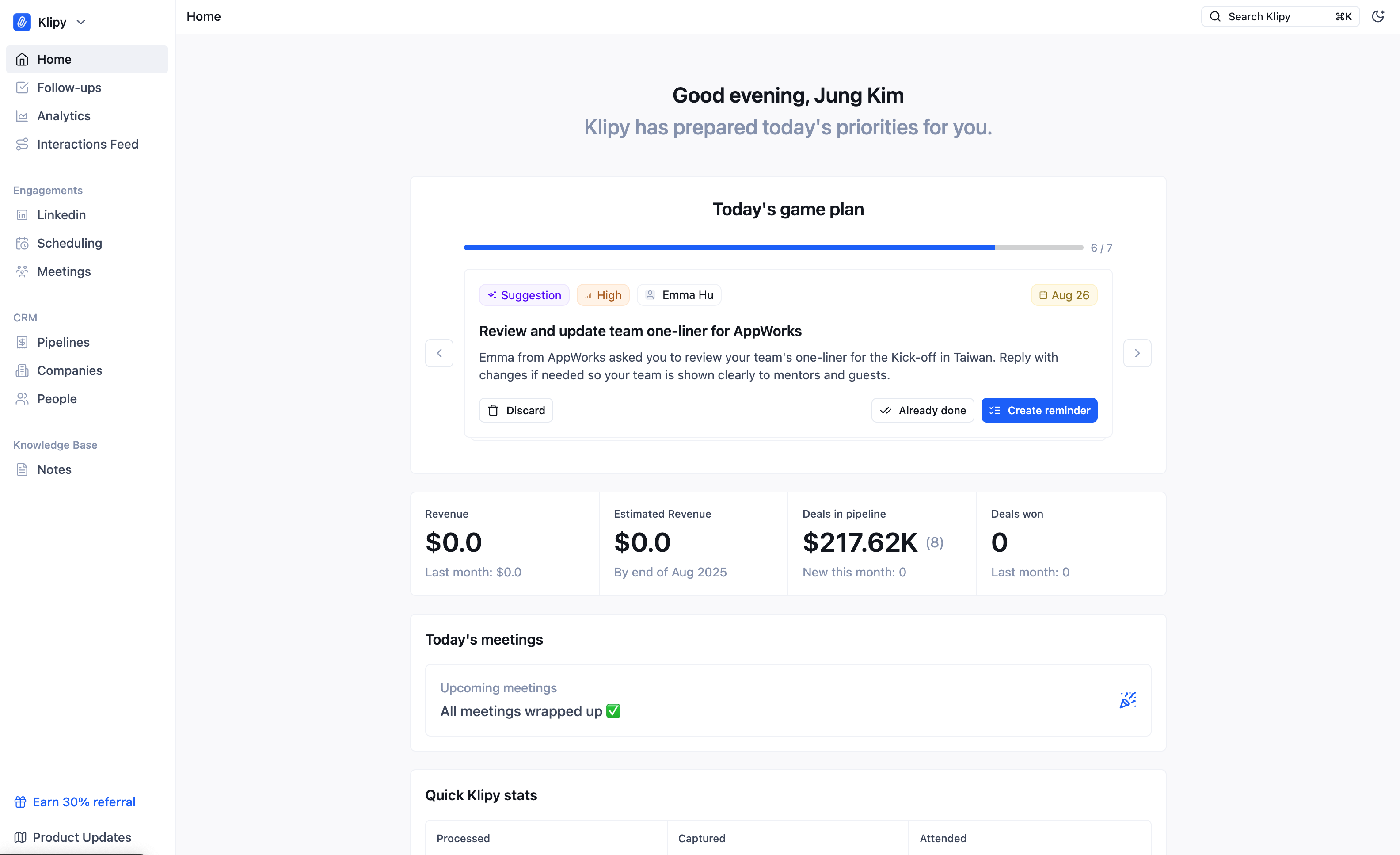
What's New:
You can now see Klipy actively suggesting next step actions from ongoing conversations. This is our first version of transforming Klipy into an AI Executive Secretary system.
Key Benefits:
- Centralized suggestions: You no longer need to check each and every interaction to figure out what followup tasks to create. You can see them in the Home Page.
- Fully-managed suggestions: Old suggestions or tasks will be removed by Klipy automatically based on ongoing conversations. For example, if Klipy suggested to "send invoice" and you send an email saying "Please find attached invoice for your perusal", Klipy will automatically remove the suggestion since the task is already completed.
- "Remind me later": You can quickly move the due date from the Home Page if you think the follow-up task can be handled a little more down the road.
- "Urgency": We've added urgency field to the tasks and suggestions - Today's game plan will also be sorted based on urgency.
How It Works:
We've revamped the AI workflows behind Klipy to analyze the ongoing conversations more in depth. Also, Klipy now remembers a live list of "suggestions" for every user, so that we can work in a flow such as:
- Analyze message
- Check if there are any follow-up tasks to create
- Check if there are any tasks to update (either due date changed, details changed, or task is already done!)
This way we can always try to keep the tasks short and concise.
Coming Soon:
- Pre-meeting research
- Daily Debrief
- Meeting no-show follow-up
Personal Assistant Agent
Upgrade of our Mailroom Agent - think of this as your personal executive assistant within Klipy. It'll help organize your incoming messages, pull out the important details, suggest what to do next, and even prepare draft responses. Ask the PA questions about ongoing conversation, suggestions on priority.
1
2